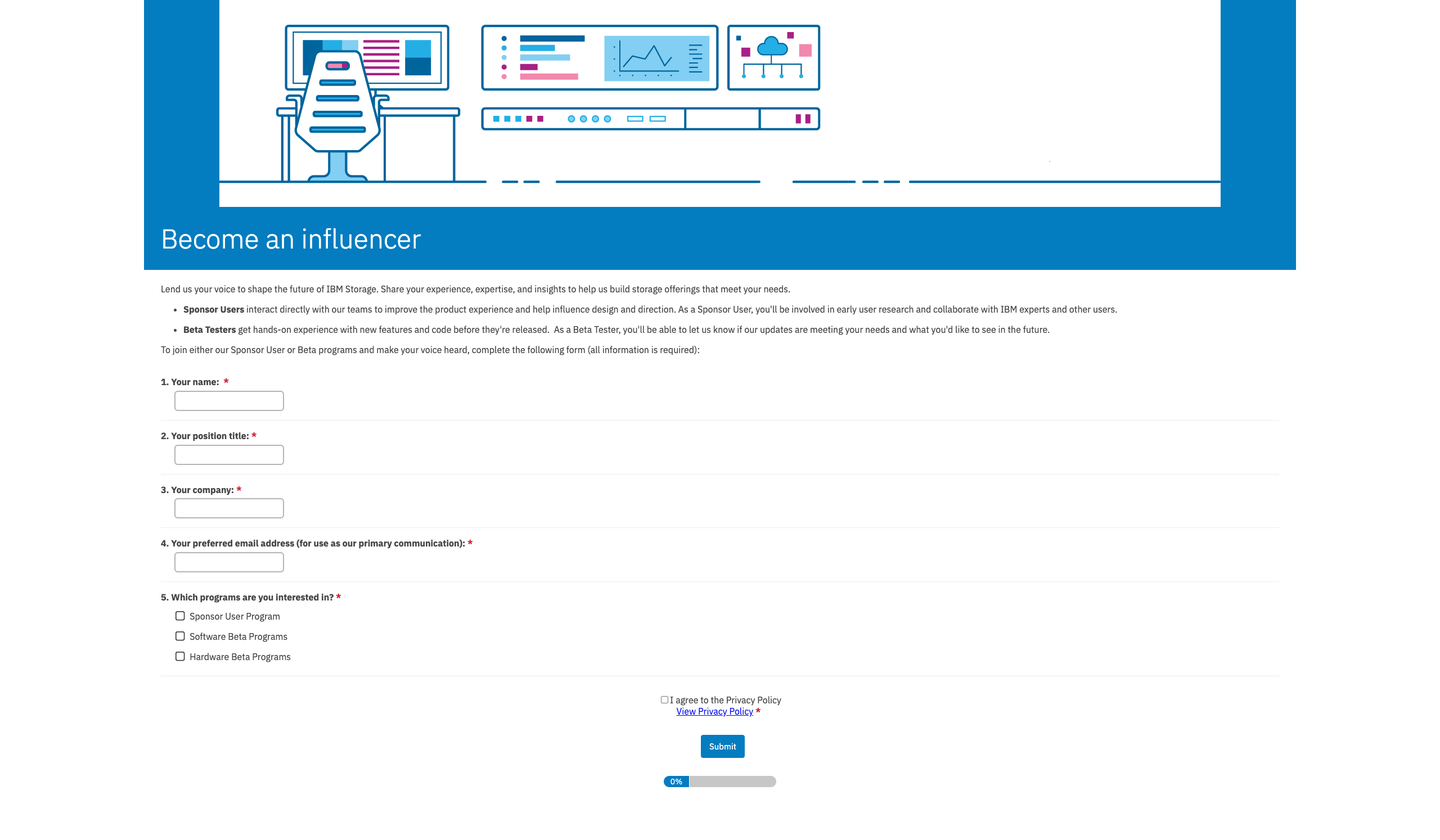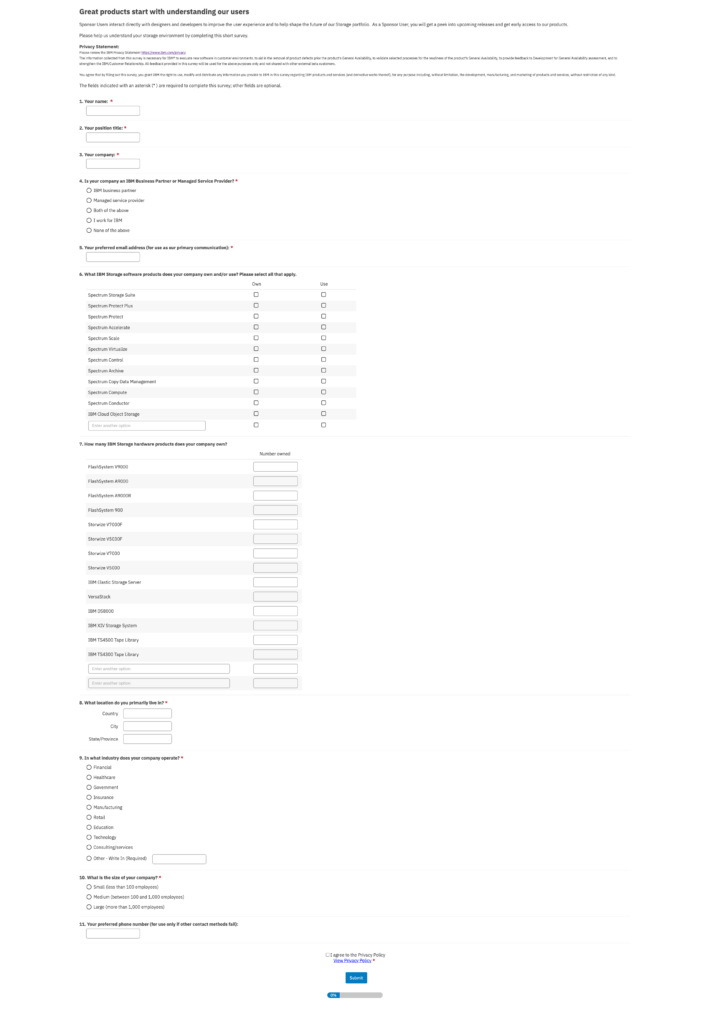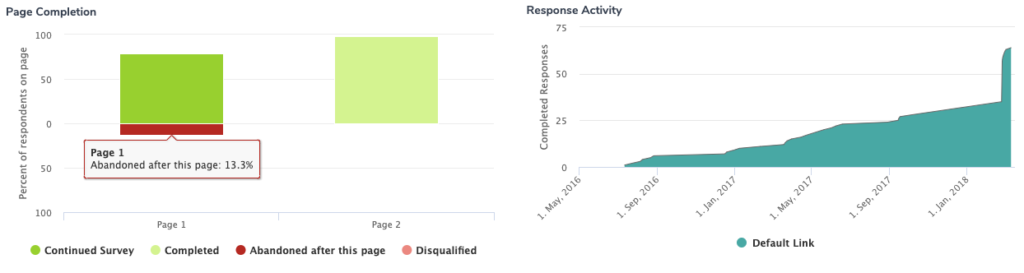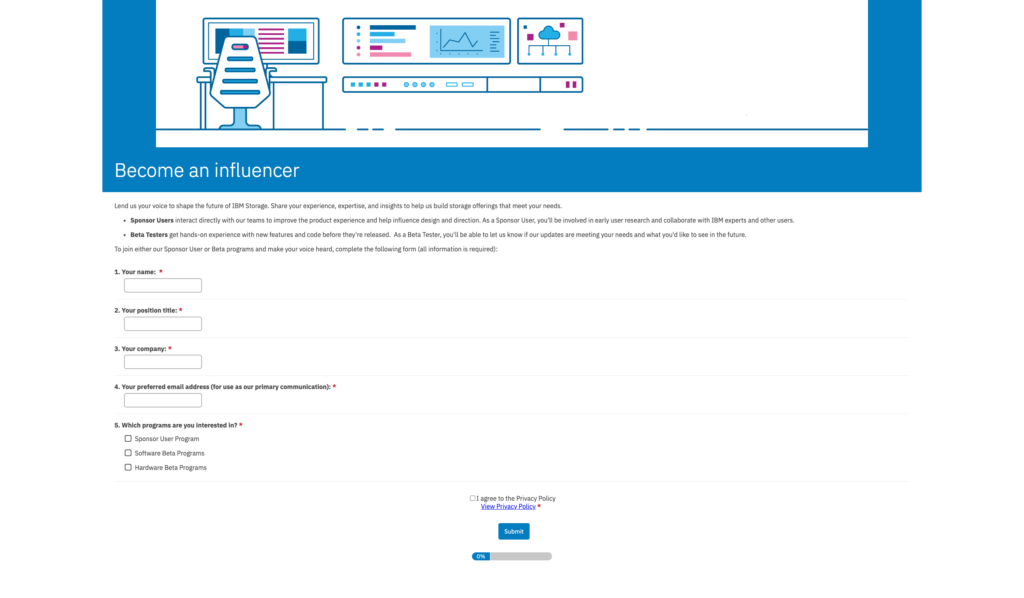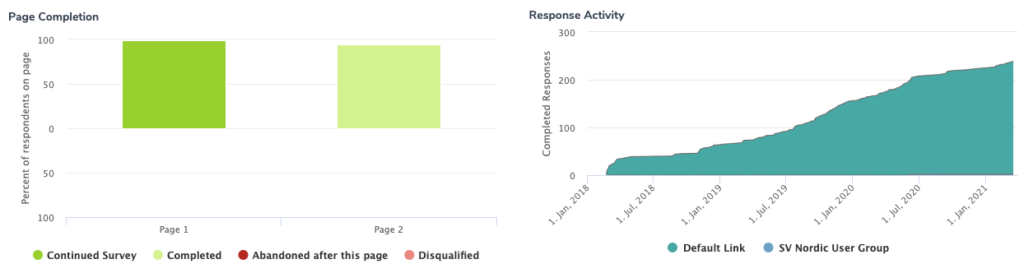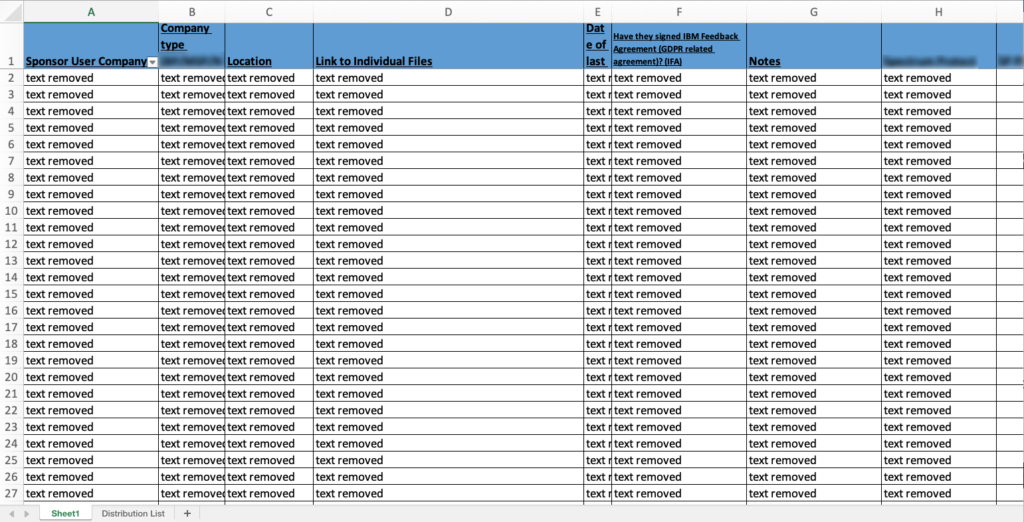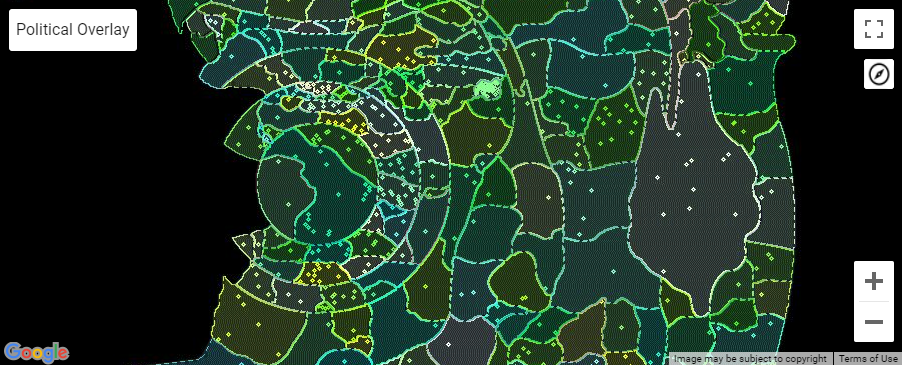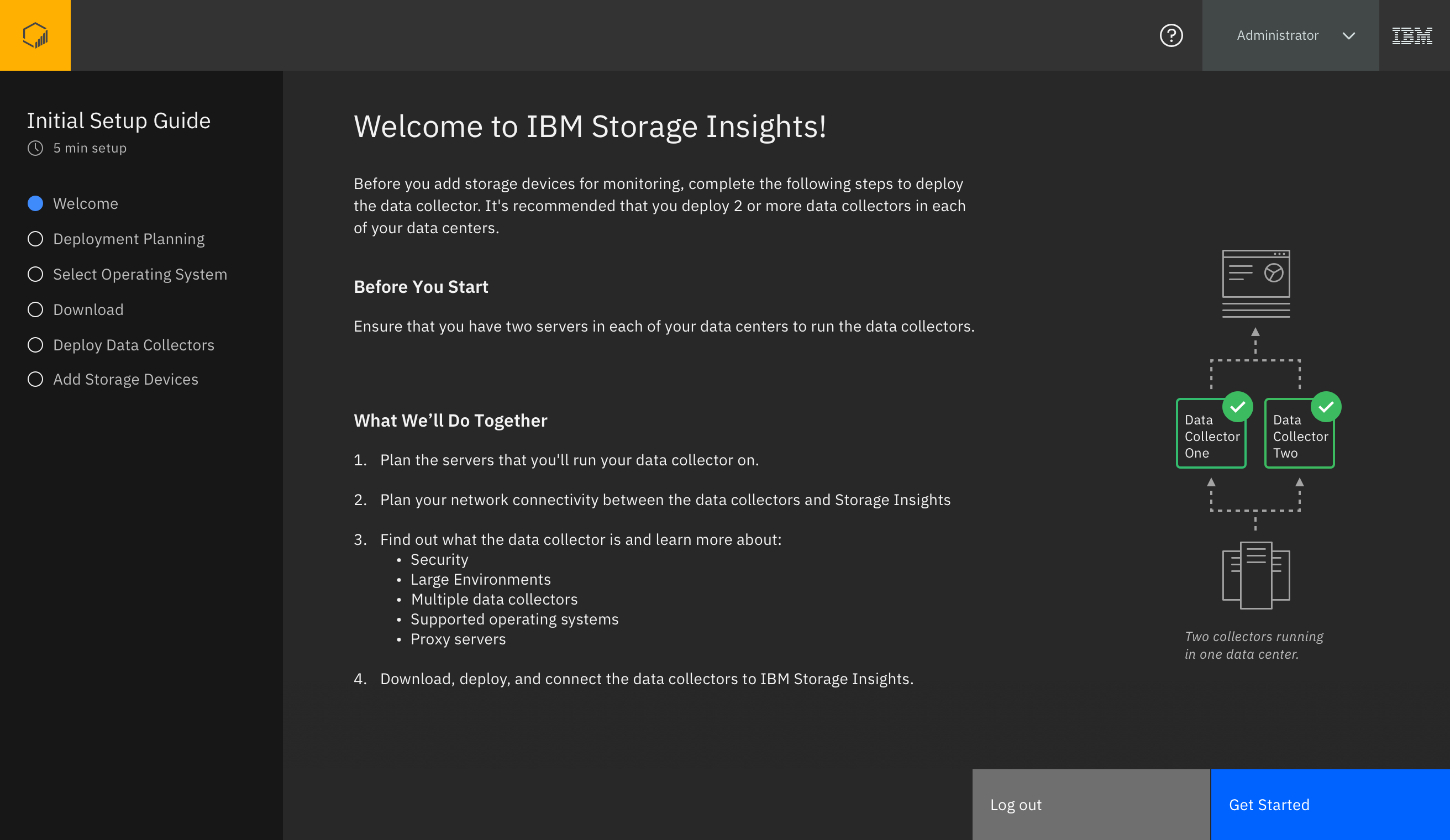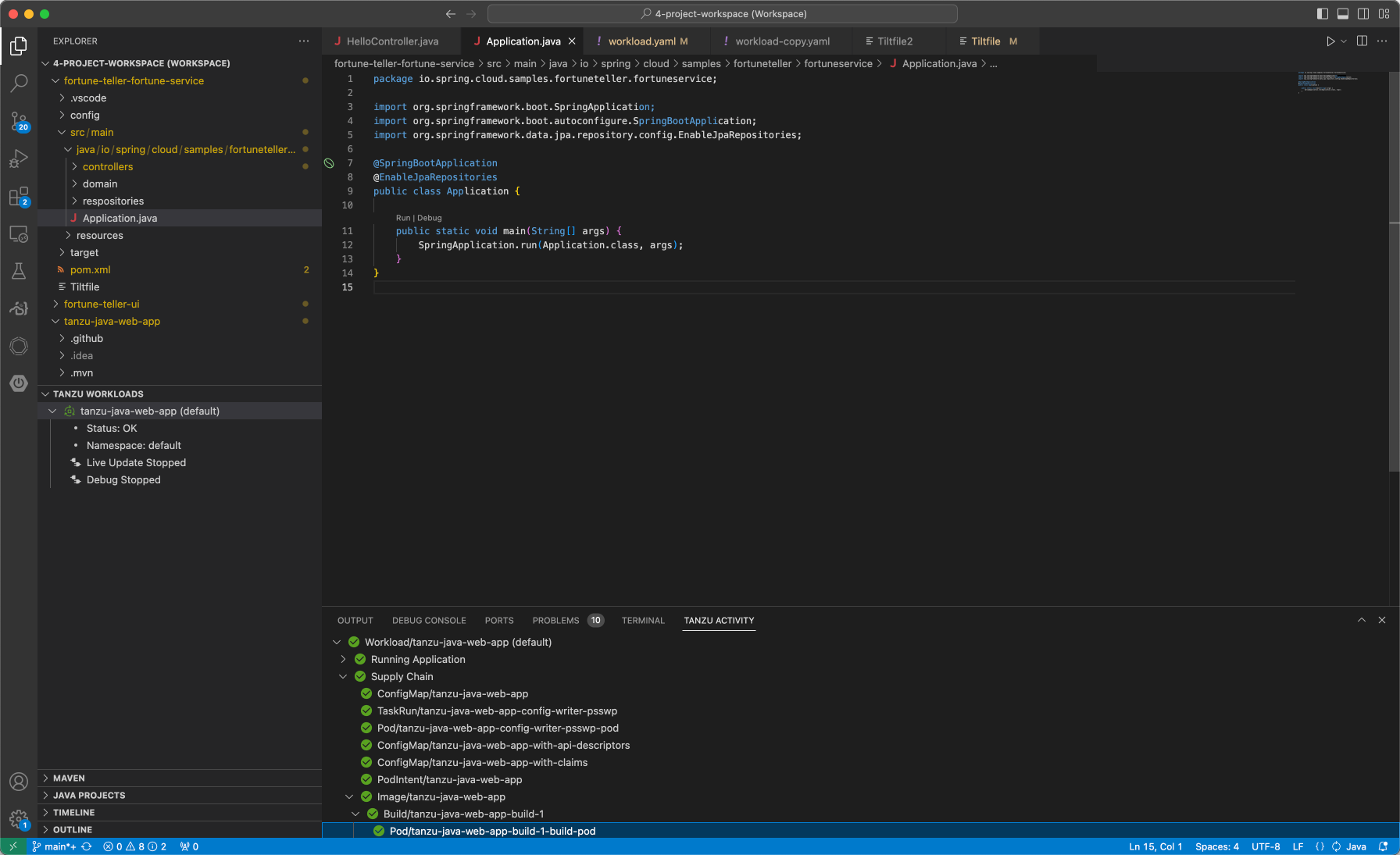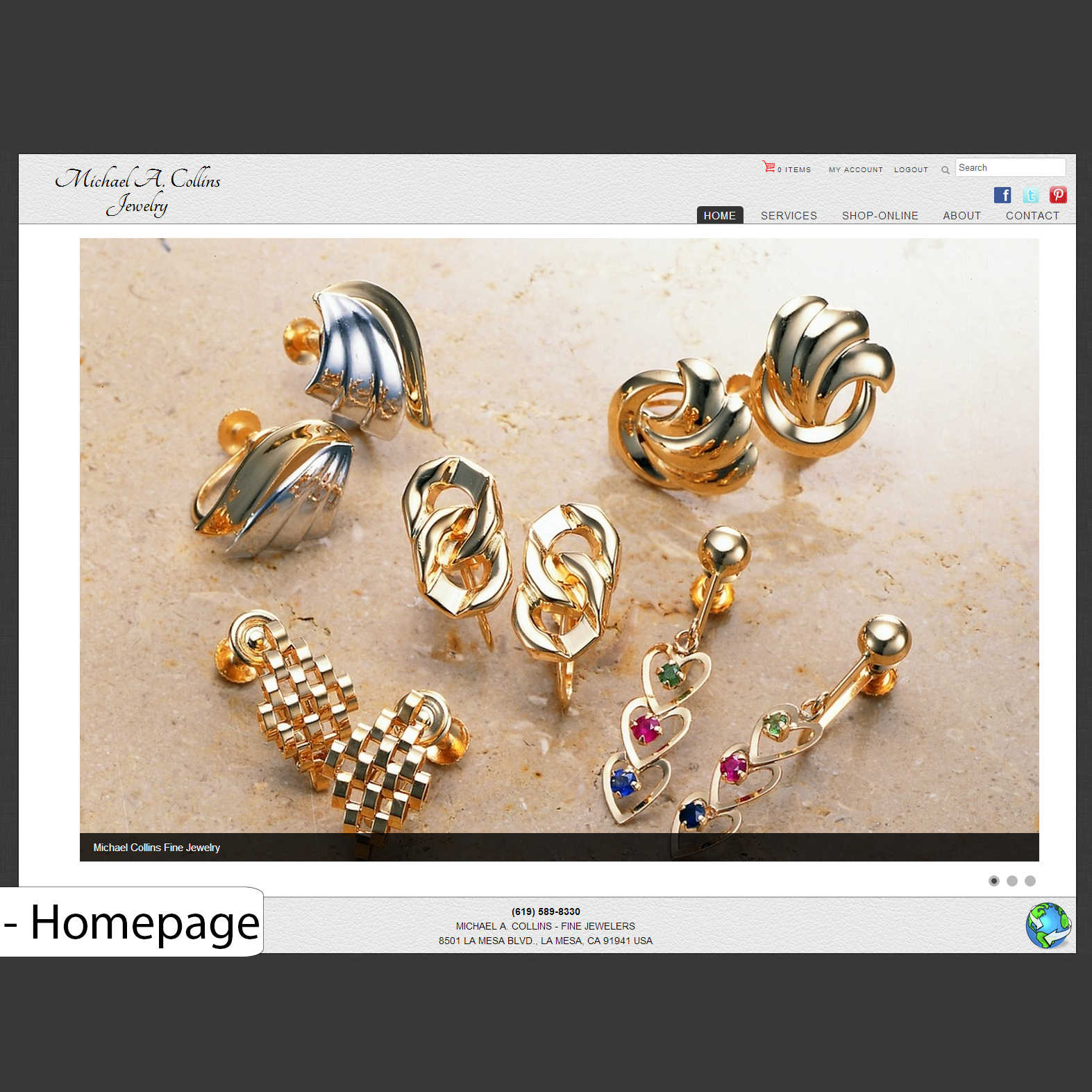In addition to conducting and assisting with dozens of usability tests involving our customers to validate and improve upon my designs, I have had specific and measurable impact on the way that my department and my company as a whole interacts with users and generates research data.
- I identified (I proposed to management) and addressed the need to streamline sponsor user acquisition.
- I identified and addressed the need to simplify customer interaction records.
- I identified and addressed the need to make available many more people with which to test prospective designs.
- I created an On-site Usability Study Guide.
User Acquisition
While reviewing the end-to-end process through which our sponsor users (customers who work with us to shape our product) were enrolled and contacted for interactions, I discovered that the initial requirements we placed on them were too demanding and were causing many sponsor users to fail to complete the enrollment process.
The intake survey before my edits
Intake survey success rate before my edits
I worked with my department director to identify not only the minimum number of questions needed to enroll the sponsor users, but also the most vital questions to ask a sponsor user after they have enrolled to equip our product teams with actionable insights.
The intake survey after my edits, additional details acquired after a user signed up rather than before
(Visuals completed by designer Thy Do)
This led to an increase in completions of the intake survey, a decrease in abandoned surveys (when people start but don’t finish) from 13% to 0%, and an overall increase in sponsor user signups from ~70 responses in ~3 years to ~220 responses in ~3 years for the years following my changes.
Intake survey success rate after my edits
Customer Interaction Records
After months of hearing complaints from my design peers that our existing method of tracking customer interactions was difficult, time consuming, and incomplete, I took the initiative to work with my department director alongside key stakeholders from each of our products to redesign the way customer interactions are tracked in our department. Though I was given the restriction to spend $0 additional money, I managed by figuring out a way to use GitHub (yes, that GitHub!) to track customer interactions. Though not as beautiful as a CRM tool, the method that I designed, set up, and deployed to all of our product teams has led to increases in customer interaction recording and detail, as well as an increase in customer interaction overall due to ease of information retrieval.
Old spreadsheet method for tracking sponsor user interaction
My new GitHub method for tracking sponsor user interaction, which has been in use across 6+ product teams (~18 designers) for 3+ years
User Research
When our department’s vice president began to encourage our product teams to increase design research, our department faced a problem of user availability. Our existing standard was to test our designs with our users, and only occasionally test smaller designs with non-users. Due to the small number of people who meet our product’s unique definition of a user, we found it difficult to increase our research without overwhelming the few customers who had agreed to participate. I recognized this lack of available users for research and created a company-wide initiative to make IBM employees available to any researcher who required users to test designs with. I facilitated the creation and dissemination of a research-focused channel throughout the company, growing its membership of IBM researchers and IBM employee volunteers from 1 member to over 1,000 members in less than two months. These readily available users have enabled products in my department, as well as many products outside of my department, to efficiently overcome the bottleneck of the small number of users available for design research.
Assorted feedback about the IBM Research slack channel I created to enable Design Researchers to find users to test with
On-site Usability Study Guide
During my first year with IBM I led multiple on-site usability studies which directly impacted the product I worked on. As a result of the success of my usability studies I was asked to create a quick start guide for other IBM groups to use so that other groups could easily replicate the usability studies I conducted. As a new-hire who had only been with the company a short time, creating a guide explaining how to put together an on-site usability study was an honor for me.
Read my guide here! (Supplemental documents listed at the bottom of the guide, though very out of date at this point, available upon request.)